My homelab is constantly evolving. The latest will be on my homelab git repo
Currently I am using a docker-based homelab. The plan is to switch to a GitOps based homelab. (see here)
This site will serve as a place for specific projects and things that need a few more words than the ones in a config file.
Here is a picture of my whole homelab:
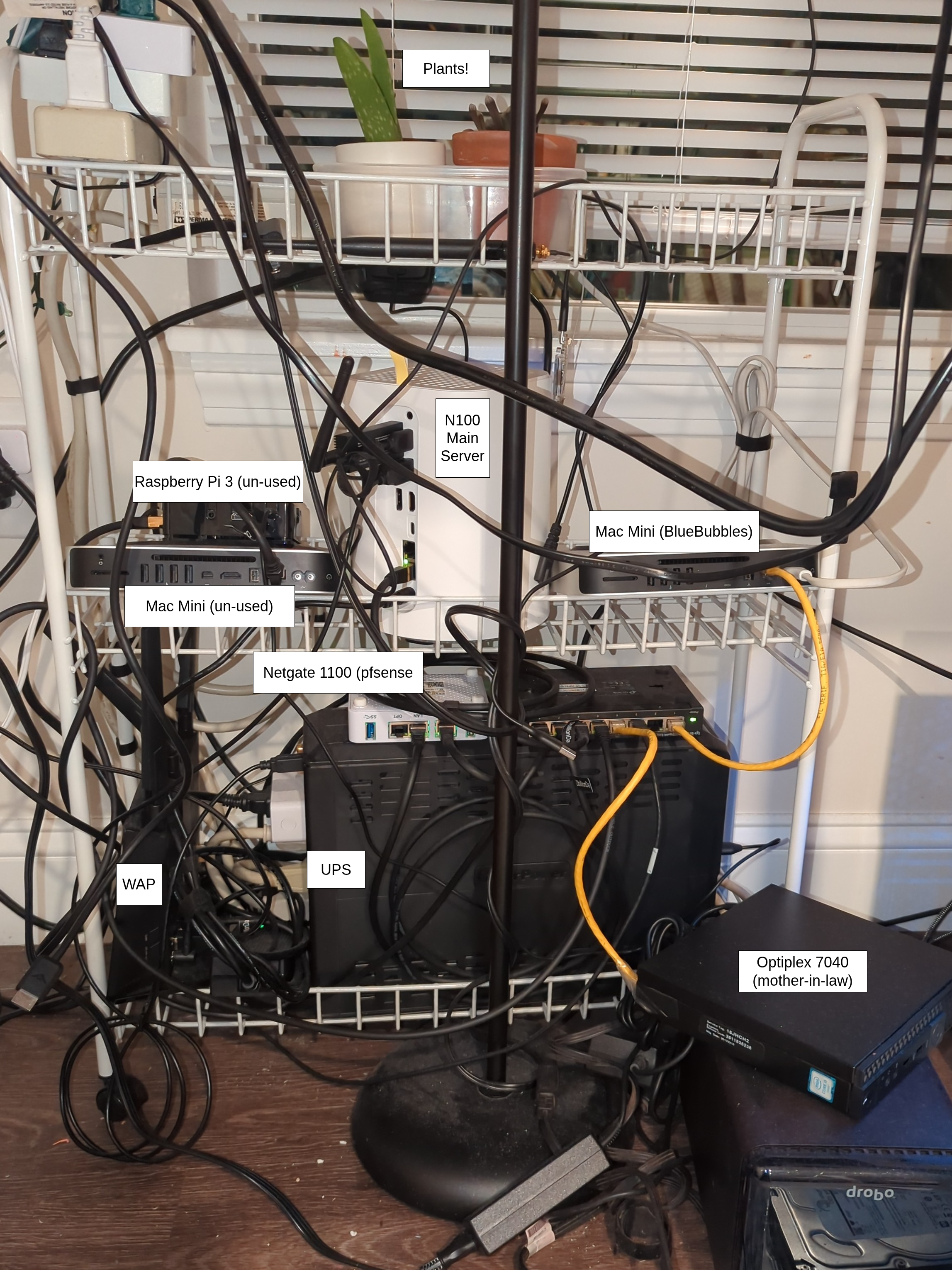


Network UPS Tools (NUT)
Battery backup for all the network and homelab things. (Bonus for my desktop too!)
I will be consolidating Jeff Geerling’s blog post on this into my configs, and my exact steps.
Layout and my devices:
- Shutdown order:
- Desktops
- Holmie server
- iMessage mac
- pfsense
- On dead battery: (no config)
- Asus WAP
- Network Switch
- My UPS model:
CP1500AVRLCD3-R(purchased 02/28/2025)-Rlikely means refurbish3is a later version made. it is this one- Using 2x of this battery:
RB1290X2E
Step-by-step
NUT server setup holmie
- Install:
sudo apt install -y nutand plug UPS intoholmiethensudo nut-scanner
Scanning USB bus.
No start IP, skipping NUT bus (old connect method)
Scanning NUT bus (avahi method).
Failed to create client: Daemon not running
[nutdev1]
driver = "usbhid-ups"
port = "auto"
vendorid = "0764"
productid = "0601"
product = "CP1500AVRLCD3"
serial = "BHPPT7G00027"
vendor = "CPS"
bus = "003"
- Append the above into
sudo nano /etc/nut/ups.conf
[holmie]
driver = "usbhid-ups"
port = "auto"
vendorid = "0764"
productid = "0601"
product = "CP1500AVRLCD3"
serial = "BHPPT7G00027"
vendor = "CPS"
bus = "003"
sudo nano /etc/nut/upsd.confand appendLISTEN 0.0.0.0 3493sudo nano /etc/nut/upsd.usersand make an admin and observer users: (I saved this in my password manager as “NUT UPS server”)
[admin]
password = password
actions = set
actions = fsd
instcmds = all
[observer]
password = password
upsmon secondary
sudo nano /etc/nut/upsmon.confcomment out the existingFINALDELAYline, and add:
# Make sure you use your actual admin password...
MONITOR holmie@localhost 1 admin password primary
# You might also want to configure FINALDELAY and set it to a period long enough
# for your servers to all shut down, prior to the primary node shutting down and
# triggering the UPS to switch off its load, e.g. for 3 minutes:
FINALDELAY 180
sudo nano /etc/nut/nut.confedit mode fromnonetonetserver- Restart NUT:
sudo systemctl restart nut-server && sudo systemctl enable nut-server && sudo systemctl restart nut-monitor && sudo systemctl enable nut-monitor - Done! Testing time:
upsc holmieshould output a bunch of info- If you have home assistant you should be able to add it via the NUT integration.
Any client setup
- I will be using
shadyas the server I am setting this up on. The process should be identical for additional clients. sudo apt install nut-client -ythenupsc [email protected]to verify connectionsudo nano /etc/nut/upsmon.confaddMONITOR [email protected] 1 observer password slavesudo nano /etc/nut/nut.confand editMODEfromnonetonetclient>MODE=netclient- Now this server will monitor wait for a
fsdcommand from the NUT-server. - This setup will shutdown everything right before the battery dies. If this is not desired, keep reading.
We will be using two scripts for this. One where devices shutdown at 90% battery, and another at 50%.
The scripts are here:
Simply sudo chmod 700 nut.sh then sudo su then crontab -e then append: */5 * * * * /path/to/script/nut.sh